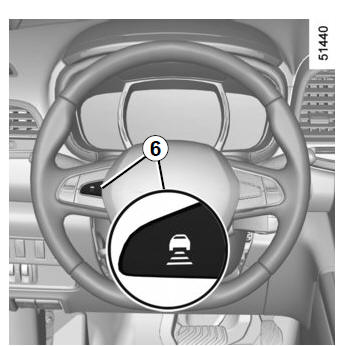Renault Koleos Owners Manual: Adaptive cruise control
The adaptive cruise control is a function which gives you the option, when traffic conditions permit (large free-flowing road or motorway), of maintaining a chosen speed, known as the cruising speed, while keeping a safe distance from the vehicle in front in the same lane. The function can be adjusted from 31 mph (50 km/h) to 99.2 mph (160 km/h). The radar-camera has a range of around 120 metres. Note:
Location of the radar-camera 1 Make sure the windscreen is not obscured (dirt, mud, snow, condensation etc.).
Controls
Switching on Press switch 5 on the side showing
Warning light Activating cruise control At a steady speed (above approximately 31 mph (50 km/h) ), press switch 2 side a (+): the function is activated and the current speed is memorised.
The cruising speed replaces the dashes
and cruise control is confirmed by the
appearance of the message "Adaptive
cruise ctrl" and the warning light If you try to activate the function below 31 mph (50 km/h) or above 99 mph (160 km/h), the message "Invalid speed" is displayed and the function remains inactive. Adjusting the following distance Pressing switch 6 multiple times adjusts the following distance. Driving Once a cruising speed is memorised and the cruise control function is active, you may lift your foot off the accelerator pedal. If a following distance is stored and a vehicle travelling slower than yours is detected by the system in your lane, your vehicle will brake (with the brake lights on) and adapt its speed to that of the vehicle in front, respecting the following distance selected previously. Overtaking If your speed is lower than the cruise control and you wish to perform an overtaking manoeuvre, activating the direction indicator will provide acceleration enabling the overtaking manoeuvre.
Adjusting the cruising speed The cruising speed can be changed by pressing the switch 2 repeatedly:
Varying the following distance You can vary the following distance from the vehicle in front at any time by pressing switch 6 repeatedly. Horizontal following bars will be displayed on the instrument panel, indicating the following distance selected:
Choosing the distance should depend on the traffic, the laws in your country, and on the weather conditions. If a vehicle is detected by the system in your lane, an outline A of a vehicle will appear above the following bars.
Exceeding the cruising speed The cruising speed may be exceeded at any time by depressing the accelerator pedal. When exceeding this speed, the cruising speed and the following bars show red and the cruising speed flashes on the instrument panel: the distance control function is no longer activated. Then, release the accelerator: cruise and distance control will automatically reactivate unless the function has been set to standby. Putting the function on standby The function is set to standby if:
In the latter three cases, the message "Adaptive cruise ct disconnected" is displayed on the instrument panel when the function is set to standby. Standby is confirmed by the display of the cruising speed in grey and the message "Adaptive cruise ctrl". Returning to the cruising speed If a speed is stored, it can be recalled, once you are sure that the road conditions are suitable (traffic, road surface, weather conditions, etc.). Press switch 3 (R) if the vehicle speed is above around 31 mph (50 km/h). When the stored speed is recalled, activation of the cruise control is confirmed by the illumination of the cruising speed in green, along with the message "Adaptive cruise ctrl". When the cruise control is set to standby, pressing switch 2, side a (+), reactivates the cruise control function without taking into account the stored speed: it is the speed at which the vehicle is moving that is taken into account. Note: if the speed previously stored is much higher than the current speed, the vehicle will accelerate to reach this threshold. Under certain conditions (coming up behind a vehicle moving more slowly, rapid change of lane of vehicles in front etc.), the system may not have time to respond and may emit a beep alongside the alert A when the situation requires the driver's attention, or the alert B when the situation requires immediate action from the driver. React accordingly and perform the appropriate manoeuvres.
Switching off the function The cruise control function is stopped if
you press switch 5 on the
The green Operating faults When the system detects an operating fault the message "Check cruise control" appears on the instrument panel. There are two possibilities:
|
See More:
Renault Koleos Service Repair Manual > Fuel mixture: Air inlet: Description
M9R AIR INLET CIRCUIT DIAGRAM Air inlet sleeve Air filter unit Airflow meter Air filter unit air outlet pipe Turbocharger Intercooler air inlet pipe Exchanger Intercooler air outlet pipe Air inlet valve Turbocharger pressure sensor unit Exhaust gas recirculation solenoid valve Inlet manifold 2TR AIR ...
Renault Koleos Owners Manual
- Getting to know your vehicle
- Driving
- Your comfort
- Maintenance
- Practical advice
- Technical specifications




 .
.